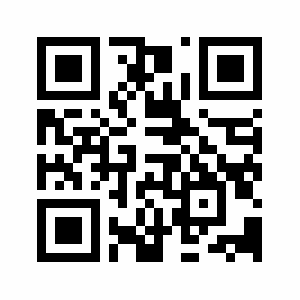
QR Codes in the Classroom
A QR Code, otherwise known as a Quick Response, is very similar to a bar code in that the image contains square dots in a unique arrangement that provides the user information. QR Codes can contain specific text, links, even video and audio files. There is no concern for safety with QR codes, because the code will only give your students the information you want them to see.
Why use QR Codes?
Educators have expressed to us that QR Codes provide ways for students to be independent and emphasize the importance of taking responsibility for their own learning. QR Codes also reduce the risk of students getting off track due to the restriction of what they are allowed to see via code. Providing QR Codes through ClassFlow can seamlessly integrate multiple tools, such as using the webcam on individual devices.
Working with young students that have difficulty typing? Or maybe your students have accommodations? Having them scan a QR code that you could insert into your ClassFlow lesson, provides a quick and easy way for students to reach the web link or specific text. No worries about typos or waiting on students to enter the address. And simply, it’s FUN! Many educators are finding ways to use this tool in their classrooms and they find that students are loving it!
Tools You Will Need
QR Code Readers
| IPhone/IPad | Chromebooks | Laptops w/ Webcam | Android Devices |
| QR Reader | ScanQR | QR Code Scanner | QR Code Reader |
QR Code Generators
Website: QR-Code-Generator
Mac Application: QREncoder
Website: QR Stuff
Website: QR Code
Activities
Around the world
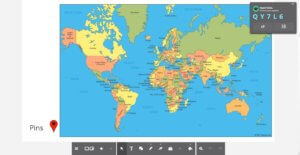
Insert clues about a specific place in the world into a QR Code and place these around your classroom or around the school.
As students discover each of the new clues, they can mark them down on a paper map or use pins on an image on their device!
Have students submit their completed World Map in a ClassFlow Assignment or a submission to a Creative Response Poll.
Book Reviews
Encourage independent reading in your classroom?
Have your students share their book reviews to share with their peers by having them create a QR Code for their book review! You can hang them around your classroom or even place them in the back of a classroom book.
Homework Help
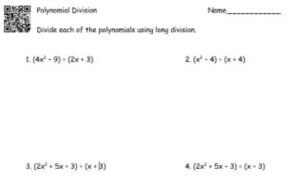
Place a QR Code on the corner of your daily homework worksheet that links to various resources to help your students with daily practice.
Parents will also find value in this so they can help their students while away from the classroom!
QR codes can provided an easy and fun way to access information quickly and can even enhance your student’s ClassFlow experience. Insert QR codes into your lessons, activities, or even have your students submit them through assignments.
Check out more ideas on how to QR Codes in the classroom on Pinterest.
How do you use QR codes in your classroom?


