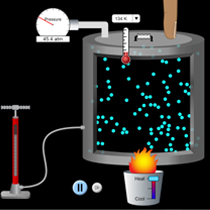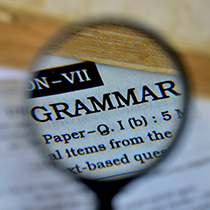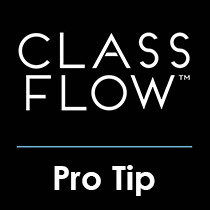|
|
|
|

|
| February Newsletter: Activities, Simulations, and More! |
| In this edition of the ClassFlow Current, we discuss how you can use interactive activities to actively engage your students, as well as how you can use simulations to supplement your STEM-based lessons. We also take a trip across the pond to England and spotlight how one teacher is using interactive polling in his lesson delivery. Check it out below!
|
|
|
|
| Using Interactive Activities in the Classroom
|
| Whether you use ClassFlow's Activity Builder to customize your own Activities or search for ready-made Activities in the Marketplace, Activities offer a quick and easy way to immerse students in lesson content. Here, we take a look at how four different teachers are using categorization and matching Activities in their classrooms.
|
|
|
|
|
|
| Teacher Feature: Rory Dixon
|
| Our February Teacher Feature takes us to England, where Rory Dixon, a year 3 math instructor (that's 2nd grade in the U.S.), is using ClassFlow to deliver his lessons. Listen to what Rory has to say about his favorite feature, interactive polling.
|
|
|
|
|
|
|
| Discover in the Marketplace |
| Understanding Science with Simulations
|
| Simulated experiments are a great way to provide immersive experiences for students in STEM-based lessons. ClassFlow has partnered with PhET® to bring dozens of interactive simulations to the Marketplace that are sure to energize your classroom!
|
|
|
|
|
|
| National Grammar Day Activity
|
| March 4th is National Grammar day, and in celebration of the system and structure for understanding language, you can share this fun categorization Activity with your class. Designed for grades 4 through 9, this Activity lets students sort verbs, conjunctions, prepositions, and pronouns into the appropriate category.
|
|
|
|
|
|
|
| Events and Training |
| ClassFlow Pro Tip: Student Cards
|
| Have you tried using student cards in ClassFlow? Student cards open automatically on their devices to provide supplemental lesson content when you open the corresponding teacher card. Click the button below to reveal the Pro Tip!
|
|
|
|
|
|
| Free Online Training! |
| Did you know that the ClassFlow Professional Development team has a full suite of free online training courses so you can learn at your own pace? Click the button below to register and become a ClassFlow pro!
|
|
|
|
|
|
|
|
|
© 2018 Promethean Limited. All rights reserved.
1165 Sanctuary Pkwy Suite 400, Alpharetta, GA 30009
|
|