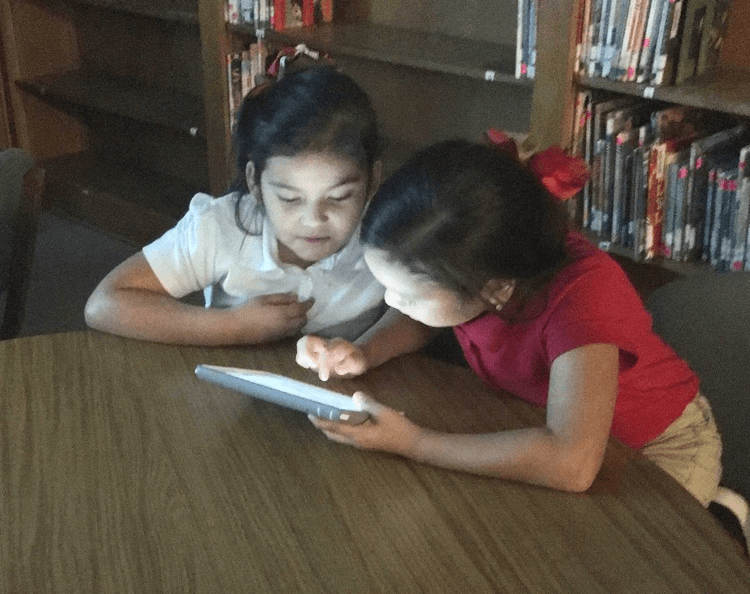
Tips for Successful Virtual Field Trips with ClassFlow
Experience Engaging and Academically Sound Virtual Field Trips with ClassFlow
I have fallen in love with virtual field trips in ClassFlow. Through ClassFlow, students have visited unfamiliar regions, explored underwater habitats, and even toured the White House without ever leaving the classroom. By embedding 360° images and videos in ClassFlow, our students have earned many frequent flyer miles this year as they travelled virtually to places they have never seen allowing them to build background knowledge and acquire new vocabulary relevant to the content being studied. Since the last thing I want for students is to have them feel as though they are looking at someone’s vacation pictures, I adhere to 8 simple ideas to make the experience engaging and academically sound.
8 Simple Ideas to Make Your Virtual Field Trips Engaging and Academically Sound
1. MAKE IT AN ADVENTURE. Dress the part, even if it is just make believe! Before each trip, we line up classroom chairs to create seats for our “bus” (this helps manage shared devices during the trip). We put on our pretend field trip shoes, pack our imaginary snack, and sing a verse or two of The Wheels on the Bus while devices are distributed.
2. PLAN FOR INTERACTIVITY. Using the built in navigation tools on the 360° images, students participated in a virtual Scavenger Hunt of the White House to find a mystery room filled with dishes. On a tour of National Landmarks using ClassFlow’s Creative Poll option, second grade students were able to play I Spy as they circled key components in different pictures. When exploring the Regions of Texas, fourth grade students used ClassFlow’s Text Polling option to cite evidence observed that helped them infer rainfall amounts in the area.
[bctt tweet=”Take your class on a Virtual Field Trips with ClassFlow with @_Cindy_Wallace” username=”ClassFlow”]
3. INCLUDE MUSIC. When applicable, include music to help set the tone. Studies have shown that when learning new information, students rely heavily on their senses. By engaging more than one sense when presented with new material, students create more cognitive connections and associations with a concept (Pitts, 2012). For the White House and National Landmark tours, we played a patriotic soundtrack from YouTube as we began; on our underwater adventure, we listened to the sound of whales.

4. INCORPORATE MAPS. Including a map on one of the beginning slides helps everyone get their bearings. It is helpful to mark the location of the school and highlight the route of the virtual destination. Using the image, students can practice map reading skills, discuss the culture and climate of the destination, estimate the distance given a map scale, and calculate an estimated time of arrival when given speed.
5. TIE TO REAL WORLD CONNECTIONS. Skype makes it easy to contact people in far away places. Content is enhanced by connecting with content experts, places of interests, or other classrooms. Students are able to ask questions and get first hand information about the location being studied.
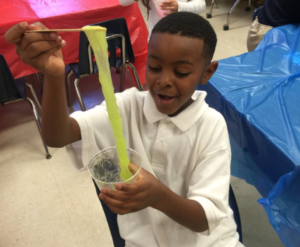
6. PROVIDE TANGIBLE ARTIFACTS OR HANDS-ON OPPORTUNITIES. Ben Mardell, PhD, a researcher with Project Zero at Harvard University, hands-on activities actually activate children’s brains and there are so many ways to tie the virtual field trip to concrete opportunities (Clever, n.d.). Dacia Jones of Discovery Education had students create their own masterpiece on paper taped to the underside of their desks after touring the Sistine Chapel. The concept of gravity was quickly recognized by students as they felt its effect as they drew. After our virtual tour of a chemistry lab and visit with a chemical engineer, the students created their own recipe for Oobleck. Students “programmed” one another while visiting with engineers at NASA and dissected owl pellets when connecting with an ornithologist.

7. REFLECT AND SHARE. Have students reflect on their learning by creating a video, writing a one sentence summary, or drawing a picture. By including a Creative Poll in ClassFlow at the end of the virtual field trip, students are able to illustrate a picture and write a caption to summarize their learning without any other supplies being required. They love to see their drawing appear on the screen after it is submitted. We take time for each student to share their thoughts as their illustration appears.

8. THE LAST AND MOST OBVIOUS TIP IS ENSURE THE EXPERIENCE IS TIED TO STANDARDS. As fun as it is to take students on a virtual field trip, enhancing students’ understanding of the academic content is the main focus. If more than one content area can be included as with map skills and math, it is a bonus. By tying the experience to a book, reading passage, or writing prompt, it is easy to include English Language Arts standards in the adventure.
Whatever is being studied, there is always a place to go with ClassFlow to spark students interest and make real world connections. So, let the adventures begin!
Author Profile

